
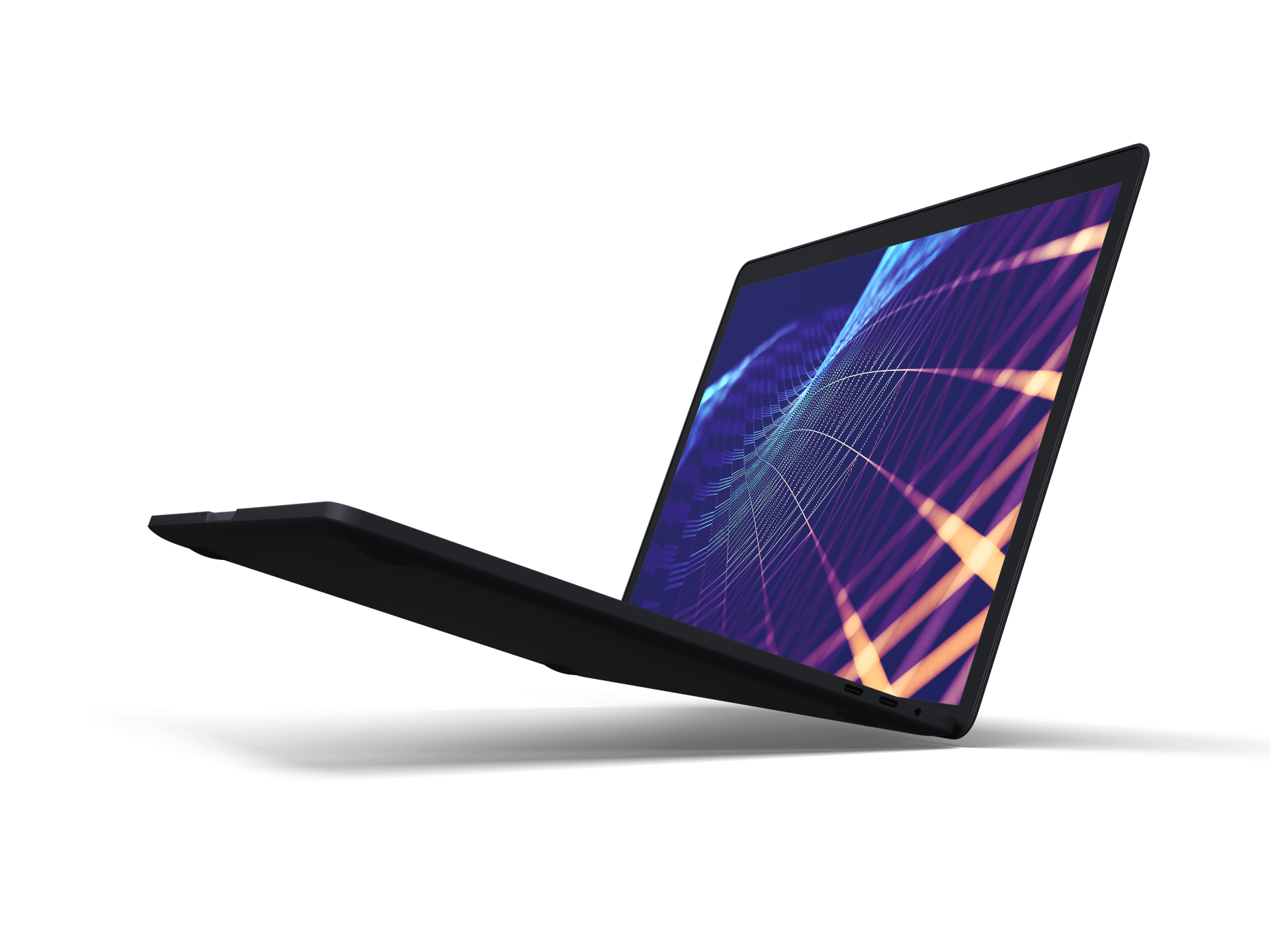
Support FAQ
Need help?
Get immediate help to common issues below
- Try restarting your computer
- How many tabs in your browser do you have open? Try to keep it under 5.
- How old is your computer? We recommend min 16GB ram 512GB Hard drive
- Is your caps lock on?
- Have you changed your password recently and you’re still using the old one?
Call for data recovery, contact service desk, immediately & don’t turn off computer or do any further work. ..
- Sign out and in again
- Restart computer
- Try reconnecting to your VPN
- Ensure you have a network cable plugged in or wireless is turned on
- Test that your internet is working by going to a website
- Change the batteries
- If there’s a wireless dongle, ensure it’s plugged in
- Try and re-pair the device if it’s bluetooth
- Check if anyone else is having the issue or just you
- Reboot PC
- Reboot printer
- Does it work on any other port?
- Does it work on someone else’s computer?
- Has it been wet or damaged potentially?
- Check if there’s a home internet connection that’s active
- Have you changed your password recently? Are you using the new password?
Get help setting up outlook from Microsoft
If none of this works, please contact the Steadfast Solutions Helpdesk

