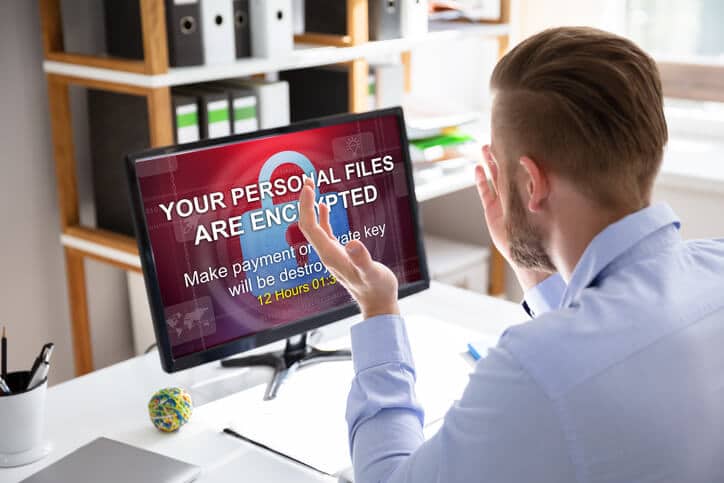Protect Your Business from A Ransomware Attack
Ransomware attacks are on a constant rise. According to Malwarebyte Labs research, the cost of malware attacks exceeded $10 billion per year over the past year. The cases increased by more than 500%. Coveware estimates that the cost of a single attack is about $100,000.
Scareware
These attacks are not very scary. The cybercriminals claim to have stolen your data and threaten to release it if you fail to pay the ransom. Most of the time, scareware attacks are idle threats.
Screen Lockers
These attacks lock your screen on startup. Instead of the startup process, you will find a message notifying you that you have been hacked and that you need to pay ransom to continue with your normal operations.
Encrypted Ransomware
These attacks encrypt your data. These attacks are common, and they are the worst type. They lock you out of your computer and make it impossible to access data.
How Is Ransomware Transmitted?
There are a few ways that ransomware attacks are executed, but the most common one is through compromised Remote Desktop Protocols. The attacker gets into your entire network by getting one of your passwords.
Phishing is a common method of ransomware transmission as well. The attackers pretend to be a client, friend, or colleague. You may receive an email that appears to come from someone you know. Usually, it has an attachment that installs malware into your device when opened.
Other ways of ransomware transmission are through external hard drives, websites, and infected software.
How to Protect Your Business from Ransomware Attacks
Educate Your Employees
Employees are the first line of defense from any business. If they know how to thwart online attacks, cybercriminals are unlikely to get to you. Regular and thorough education programs ensure that your employees understand evolving security threats and how to prevent them. Educate them about safe practices, common warning signs, and how to avoid attacks.
Come Up with a Data Backup and Recovery Plan
It is wise to employ a data backup and recovery plan for all your essential information. Backups cushion you from the impact of malware attacks. Store some of your vital data offline where hackers cannot access it.
Manage Privileged Accounts
So not make privileged accounts available to everyone. Instead, you should restrict the ability of your employees to install and run applications on your work network devices. This way, you can minimize the risk of exposure to threats.
Beware of Email Links
Message and email links are often used for phishing attacks. Avoid clicking on links before you can confirm that they are legitimate. Do not download files from emails, even if they appear to be from someone you know. The files may contain viruses or software that may threaten your computer’s security. One of the best practices before opening links is to move your mouse over the link. Without clicking on it, take a look at its URL. If it is different from what is shown as the link text, it may be harmful.
Update Your Devices
Updating your business devices may protect you from attacks. Your antimalware and antivirus solutions must always be up to date. Older versions may not be able to prevent modern threats.
Detection Software
Invest in detection software to identify malware and ransomware in your system before they turn into serious problems. If there are any software security holes in your system, address them promptly to avoid infecting your systems. You should note that security products are not perfect. Even after installing them, you must continue to be aware of existing threats.
Reduce Reliance on VPNs
Relying on VPNs for remote access is excellent, but it has its challenges. They may be an entry point for infections. If, for example, a user has an infected device, they can quickly spread it to the rest of your system remotely.
Proper Computer Hygiene
Proper computer hygiene may help you minimize attacks. Be careful about everything you install, as it could be a potential threat. Consider the credibility and trustworthiness of software developers before installing them. Even the smallest tools could lead to severe problems. Avoid connecting random devices through USB.
Avoid Public WiFi
When using public WiFi, avoid typing in your passwords or creating new ones. Public WiFi makes you susceptible to attacks.
IT Updates
All your operating systems and software should go through regular updates. Regular IT updates make it possible to identify and address vulnerabilities.
If Your Device Is Infected with Ransomware
Try to Reset or Restore Your Device
The first step to take when you suspect that your device has been infected is to try to restore and reset it. If possible, boot in safe mode. It may help you restore a checked to a saved checkpoint. You may be able to reinstall your operating system to its original state.
Disconnect Machines from External Drives
Disconnect your machine from other machines and external hard drives if it is connected to any. If you do not disconnect it, the ransomware may spread to other devices.
Take a Photo of the Ransom Note
Take a photograph of the ransom note before it disappears as it may help you when you contact the police. You will need to contact the police after resolving the issue.
Decrypt Data
Decrypting your data can be difficult, but it is not impossible. It is a great way to deal with older versions of ransomware. It is impossible to decrypt if the attackers used modern encryption programs.
Use Anti-Virus or Anti-Malware Software
If you are determined to avoid paying ransomware, consider using an antimalware or antivirus program to get rid of the ransomware. This measure does not decrypt your files and may lower your chances of recovering the files by paying the ransom.
Should You Pay Ransom?
According to Coveware, 97% of the time when companies paid ransom, all their data was decrypted. The Australian Government and CERT Australia suggest that you avoid paying ransom. Paying ransom once may encourage future attacks. You have no guarantee that the cybercriminals will stop, and you don’t always recover your files.
If, however, you choose to pay, ensure that you do it within the provisions of the law. If you think that the ransom is being used in money laundering operations or for terrorist activities, paying the ransom may be in violation of the law. You may be subject to criminal sanctions.
After paying ransom, you should contact law enforcement as soon as possible. They may help you track down the criminals through the method you used to pay the ransom.
In conclusion, the threat of ransomware attacks is on a constant rise. When a data breach strikes, it may compromise your reputation, productivity, and productivity. It is, therefore, important to put in measures to protect your business. Some of the most effective ways to do it include updating your IT systems, training your employees, avoiding phishing attacks, establishing a data backup and recovery plan, and updating your devices. Even though there are different types of ransomware attacks, all of them are preventable.